An easy and free way to add a master EQ/FX/… to your OSX System. This can also be used to include correction curves for your Headphones.
Lets say we want to correct the curve of a pair of Sennheiser HD-25 Plus Headphones.
Therefore we use the AutoEQ web application. This shows the correction curve for the headphones as well as values for a variety of different equalizer applications. For Apple/OSX systems it is convenient to use the AUNBandEq as it already comes with the system.
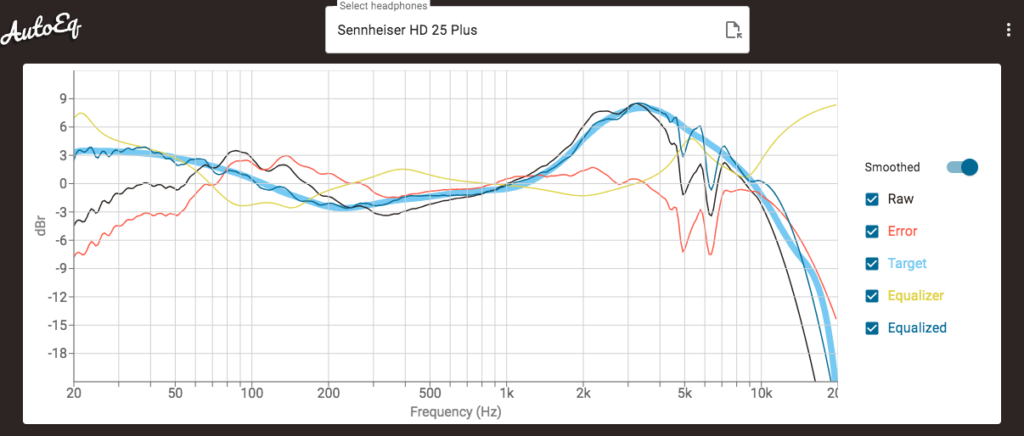
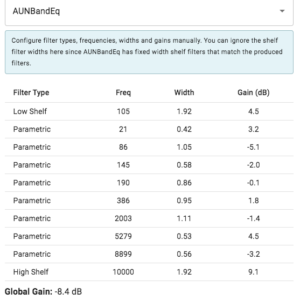
The AUNBandEq can easily be included into the main/master signal chain by using Apple AU-Lab in combination with the Soundflower Application. (Links below) And thats it. Now you have a master EQ for your complete System.
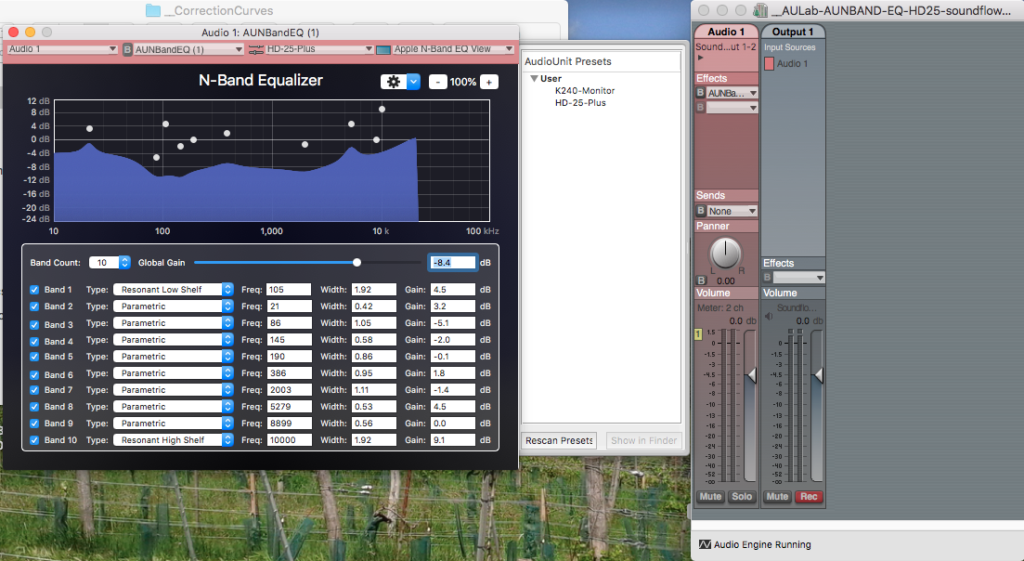
AU Lab:
https://www.apple.com/de/apple-music/apple-digital-masters/
Soundflower:
“MacOS system extension that allows applications to pass audio to other applications. Soundflower works on macOS Catalina.”