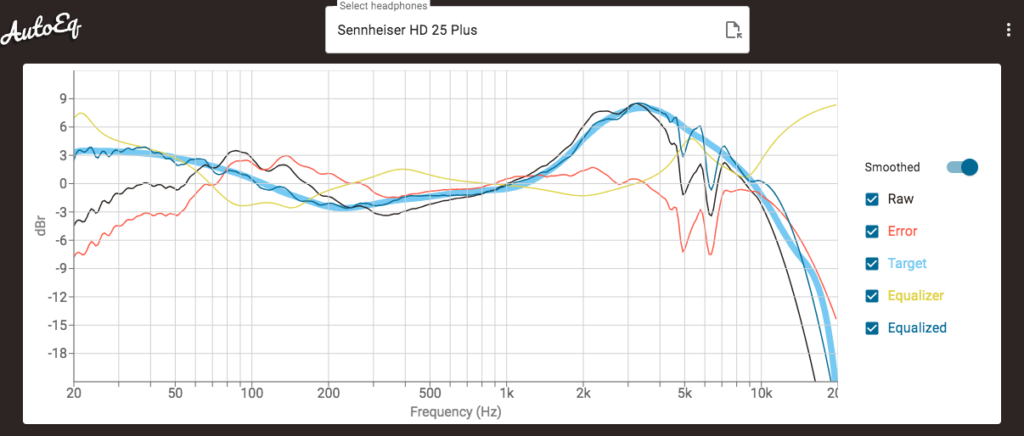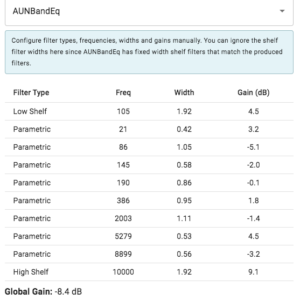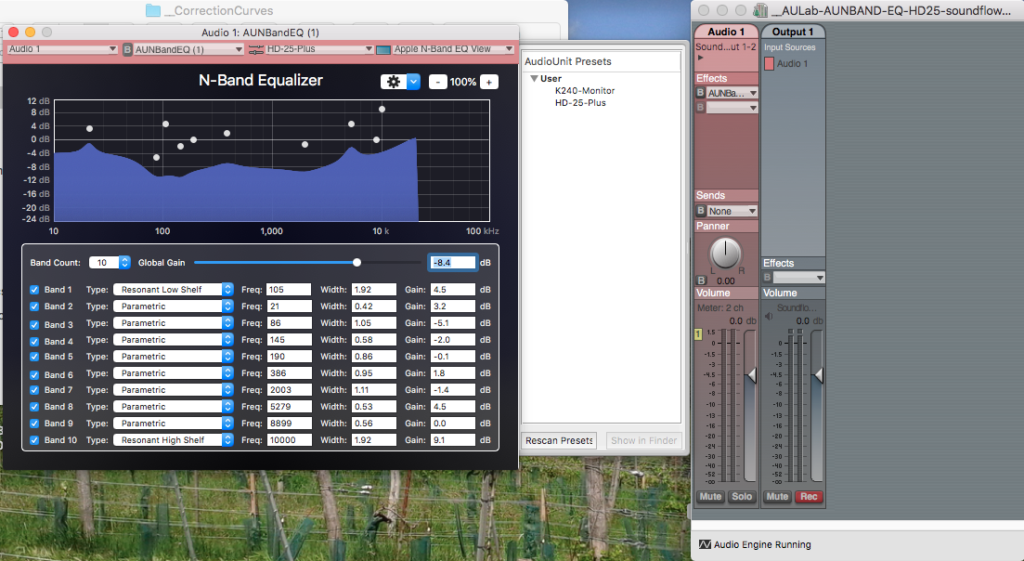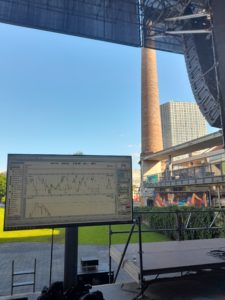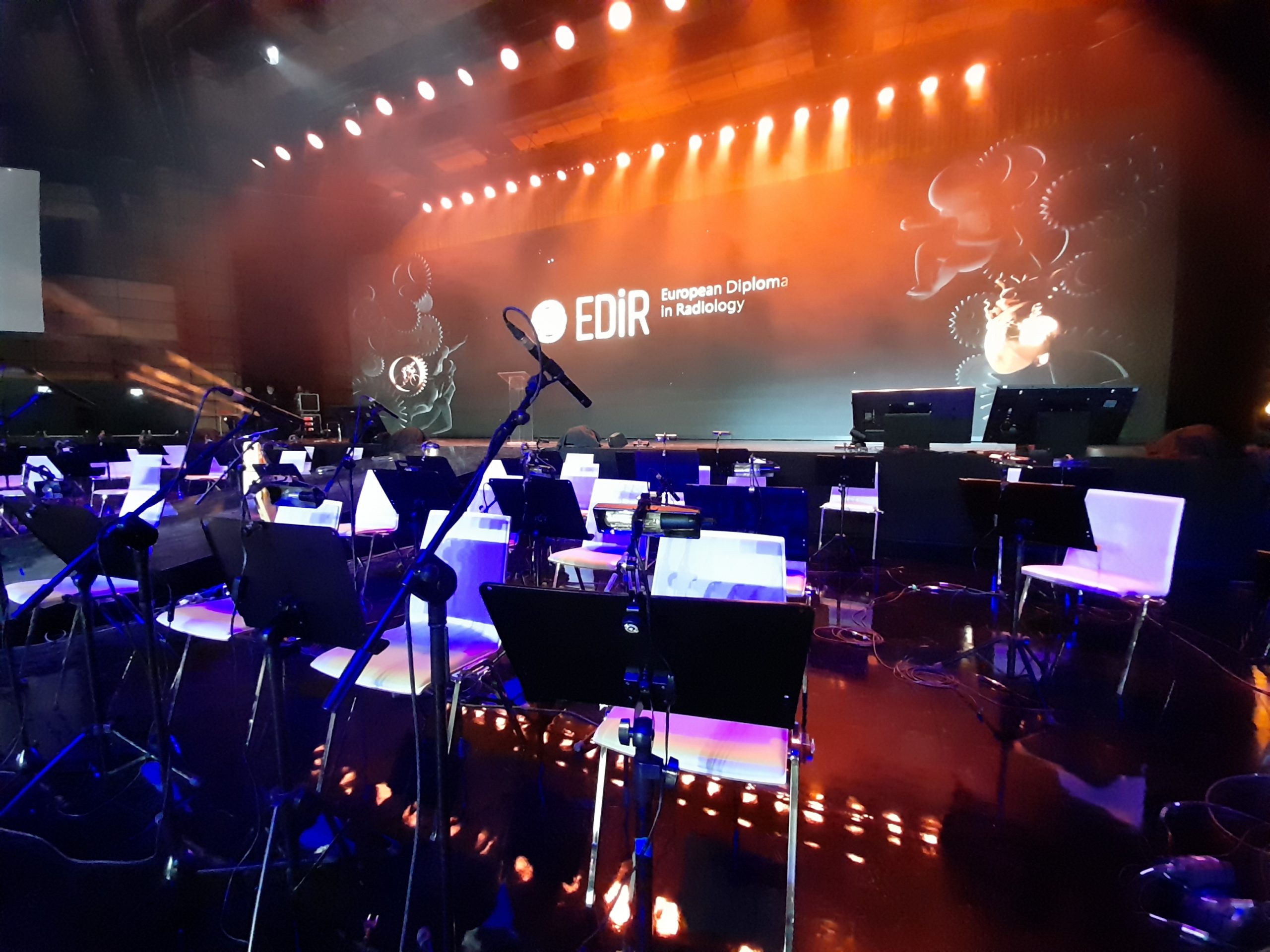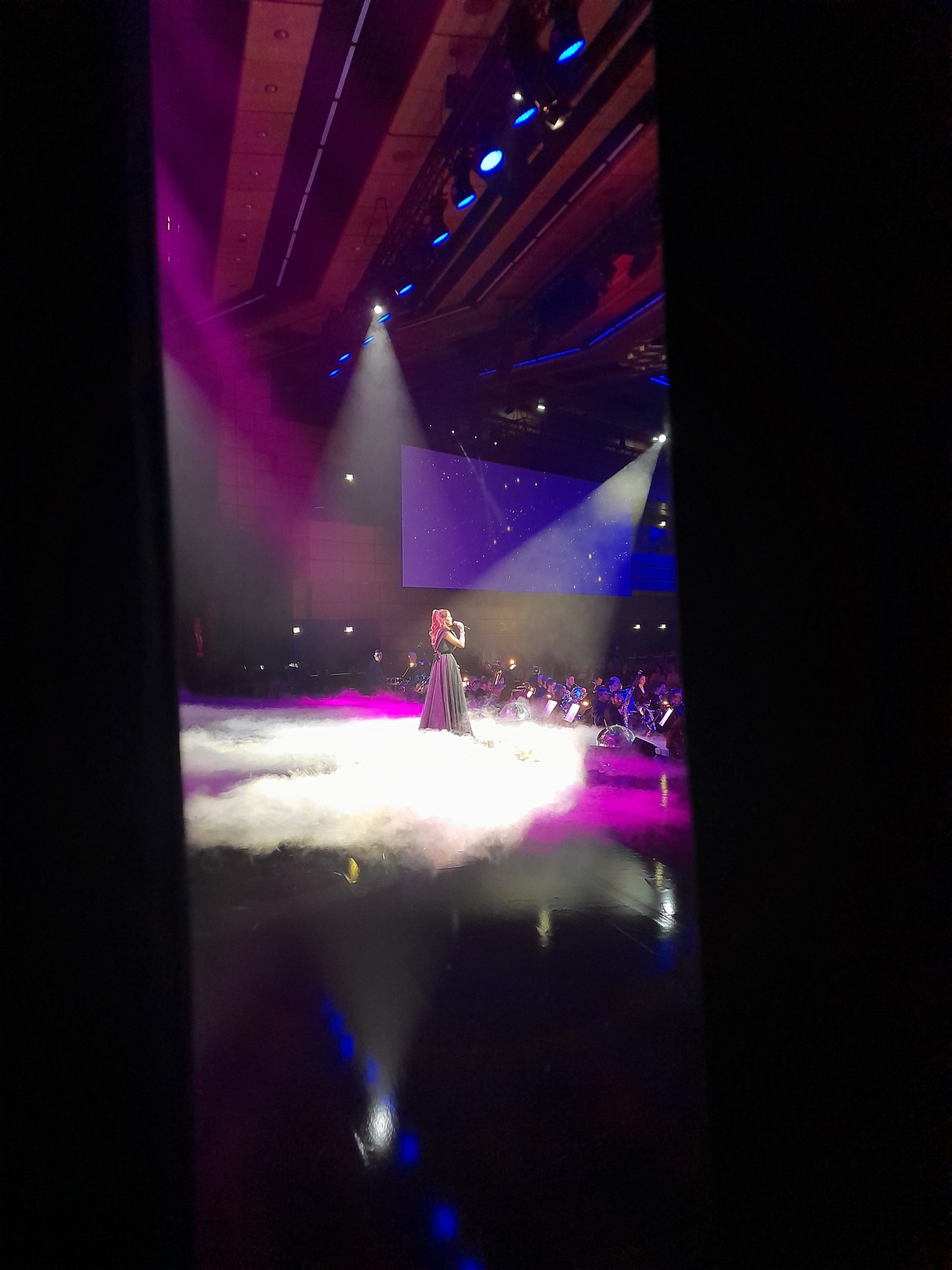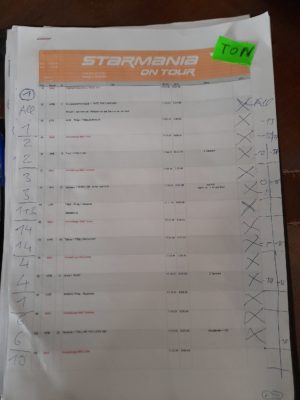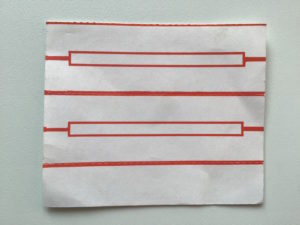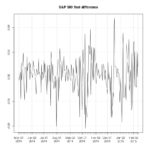# - - - - - - - - - - - - - - - - - - - - - - - - - - - - - - - - - - - - - - - - - - - #
#
install.packages("seewave")
require("seewave")
install.packages("tuneR")
require("tuneR")
#rm(list = ls(all = TRUE)) # clear current workspace #
setwd("/Users/martinstoppacher/R Analysis/3_Index Sounds/")
library("quantmod")
getSymbols("^GSPC",from=1900)
head(GSPC)
tail(GSPC)
jpeg(filename = "SP500.jpg1975-2015.jpg", width=880,height=880,res=100)
plot(Cl(GSPC),main="S&P 500 Index (closing prices)")
dev.off()
summary(Cl(GSPC))
jpeg(filename = "SP500.jpg1975-1985.jpg", width=880,height=880,res=100)
plot(Cl(GSPC)["1975/1985"],main="S&P 500 Index 1975-1985 (closing prices)")
dev.off()
jpeg(filename = "SP500.jpg1985-1995.jpg", width=880,height=880,res=100)
plot(Cl(GSPC)["1985/1995"],main="S&P 500 Index 1985-1995 (closing prices)")
dev.off()
jpeg(filename = "SP500.jpg1995-2005.jpg", width=880,height=880,res=100)
plot(Cl(GSPC)["1995/2005"],main="S&P 500 Index 1995-2005 (closing prices)")
dev.off()
jpeg(filename = "SP500.jpg2005-2015.jpg", width=880,height=880,res=100)
plot(Cl(GSPC)["2005/2015"],main="S&P 500 Index 2005-2015 (closing prices)")
dev.off()
jpeg(filename = "SP500.jpg 1975-2005 4decades-new.jpg", width=880,height=880,res=100)
plot(as.numeric(Cl(GSPC)["1975/1984"]),main="S&P 500 Index 1975-1985 - 4 decades (closing prices)",ylim=c(0,2100),type="l",ylab="index values",xlab="days (10 year)")
lines(as.numeric(Cl(GSPC)["1985/1994"]),col="red")
lines(as.numeric(Cl(GSPC)["1995/2004"]),col="blue")
lines(as.numeric(Cl(GSPC)["2005/2015"]),col="green")
legend("topleft", legend = c("1975-1984","1985-1994","1995-2004","2005-2014") , lty = 1, col = c("black","red","blue","green"))
dev.off()
jpeg(filename = "SP500.jpg 1975-2005 4decades percent-new2.jpg", width=880,height=880,res=100)
plot((as.numeric(Cl(GSPC)["1975/1984"])/as.numeric(Cl(GSPC)["1975/1984"][1])-1),main="S&P 500 Index 1975-1985 - 4 decades (percent changes)",ylim=c(-0.4,2.3),type="l",ylab="index values",xlab="days (10 year)")
lines((as.numeric(Cl(GSPC)["1985/1994"])/as.numeric(Cl(GSPC)["1985/1994"][1])-1),col="red")
lines((as.numeric(Cl(GSPC)["1995/2004"])/as.numeric(Cl(GSPC)["1995/2004"][1])-1),col="blue")
lines((as.numeric(Cl(GSPC)["2005/2014"])/as.numeric(Cl(GSPC)["2005/2014"][1])-1),col="green")
legend("topleft", legend = c("1975-1984","1985-1994","1995-2004","2005-2014") , lty = 1, col = c("black","red","blue","green"))
dev.off()
jpeg(filename = "SP500.jpg 1975-2005 4otherdecades percent2-new.jpg", width=880,height=880,res=100)
plot(as.numeric(Cl(GSPC)["1980/1989"])/as.numeric(Cl(GSPC)["1980/1989"][1]),main="S&P 500 Index 1975-2015 - new truncation - (percent changes)",ylim=c(0.6,4.2),type="l",ylab="index values",xlab="days (10 year)",col="yellow")
lines(as.numeric(Cl(GSPC)["1975/1979"])/as.numeric(Cl(GSPC)["1975/1979"][1]),col="red")
lines(as.numeric(Cl(GSPC)["1990/1999"])/as.numeric(Cl(GSPC)["1990/1999"][1]),col="black")
lines(as.numeric(Cl(GSPC)["2000/2009"])/as.numeric(Cl(GSPC)["2000/2009"][1]),col="blue")
lines(as.numeric(Cl(GSPC)["2010/2014"])/as.numeric(Cl(GSPC)["2010/2014"][1]),col="green")
legend("topleft", legend = c("1975-1979","1980-1989","1990-1999","2000-2009","2010-2014") , lty = 1, col = c("red","yellow","black","blue","green"))
dev.off()
library("PerformanceAnalytics")
Cl(GSPC)["2010/2015"]/as.numeric(Cl(GSPC)["2005/2015"][1])
charts.PerformanceSummary(,main="",xlab="")
# percent
jpeg(filename = "SP500.jpg1975-1985-percent.jpg", width=880,height=880,res=100)
plot(Cl(GSPC)["1975/1985"]/as.numeric(Cl(GSPC)["1975/1985"][1]),main="S&P 500 Index 1975-1985 (closing prices)")
dev.off()
jpeg(filename = "SP500.jpg1985-1995-percent.jpg", width=880,height=880,res=100)
plot(Cl(GSPC)["1985/1995"]/as.numeric(Cl(GSPC)["1985/1995"][1]),main="S&P 500 Index 1985-1995 (closing prices)")
dev.off()
jpeg(filename = "SP500.jpg1995-2005-percent.jpg", width=880,height=880,res=100)
plot(Cl(GSPC)["1995/2005"]/as.numeric(Cl(GSPC)["1995/2005"][1]),main="S&P 500 Index 1995-2005 (closing prices)")
dev.off()
jpeg(filename = "SP500.jpg2005-2015-percent.jpg", width=880,height=880,res=100)
plot(Cl(GSPC)["2005/2015"]/as.numeric(Cl(GSPC)["2005/2015"][1]),main="S&P 500 Index 2005-2015 (closing prices)")
dev.off()
GSPC.cl.close <- diff(Cl(GSPC))
tail(GSPC.cl.close,20)
jpeg(filename = "SP500-first-difference-example.jpg", width=880,height=880,res=100)
plot(tail(GSPC.cl.close,200),main="S&P 500 first difference")
dev.off()
##
GSPC.cl.close.roc <- ROC(Cl(GSPC))
tail(GSPC.cl.close.roc,5)
#prices <- Cl(GSPC) # ROC is log diff!
#log_returns <- diff(log(prices), lag=1)
#tail(log_returns)
jpeg(filename = "SP500-first-roc-example.jpg", width=880,height=880,res=100)
plot(tail(GSPC.cl.close.roc,200),main="S&P 500 first difference")
dev.off()
##
dax.roc <- na.omit(ROC(Cl(GSPC)))*100
plot(head(dax.roc,20))
plot(dax.roc)
# standard
if(abs(max(dax.roc))>abs(min(dax.roc))){
dax.roc.standard <- as.numeric(dax.roc/max(dax.roc))
}else{
dax.roc.standard <- as.numeric(dax.roc/abs(min(dax.roc)))
}
plot(dax.roc.standard,type="l")
w<-dax.roc.standard
f=41000
savewav(w,f=f ,filename = "xyz.wav")
aw<-readWave("xyz.wav")
play(aw)
f=10000
savewav(w,f=f ,filename = "xyz.wav")
aw<-readWave("xyz.wav")
play(aw)
f=5000
savewav(w,f=f ,filename = "xyz.wav")
aw<-readWave("xyz.wav")
play(aw)
dax.roc <- as.numeric(dax.roc)
dax.roc2 <- NULL
for(i in 1:length(dax.roc)){
dax.roc2 <- rbind(dax.roc2,((dax.roc[i]+dax.roc[i+1])/2))
}
lines <- NULL
for(i in 1:length(dax.roc)){
line <- rbind(dax.roc[i],dax.roc2[i])
lines <- rbind(lines,line)
}
dax.roc <- na.omit(lines)
tail(dax.roc)
dax.roc <- na.omit(ROC(SMA(Cl(GSPC),n=500)))*100
dax.roc <- na.omit(ROC(Cl(GDAXI)))*100
dax.roc.standard <- as.numeric(dax.roc/max(dax.roc))
dax.roc.standard <- as.numeric(dax.roc/min(dax.roc))
hist(dax.roc.standard)
w<-na.omit(SMA(dax.roc.standard,n=100))
w<-dax.roc.standard
for(i in 1:5){
w<-c(w,w)
}
f=32000
savewav(w,f=f ,filename = "xyz.wav")
aw<-readWave("xyz.wav")
play(aw)
# Martin Stoppacher #
# office@martinstoppacher.com #
# - - - - - - - - - - - - - - - - - - - - - - - - - - - - - - - - - - - - - - - #
#################################################################################